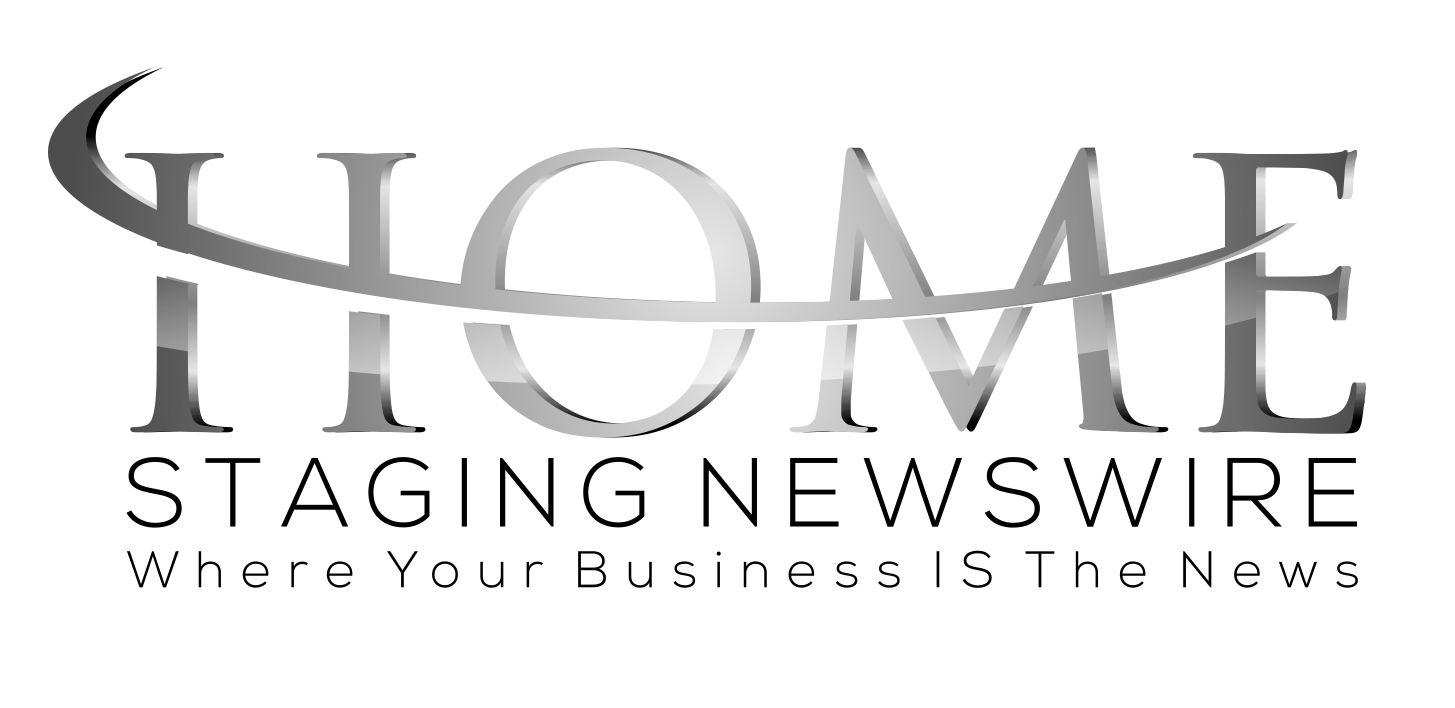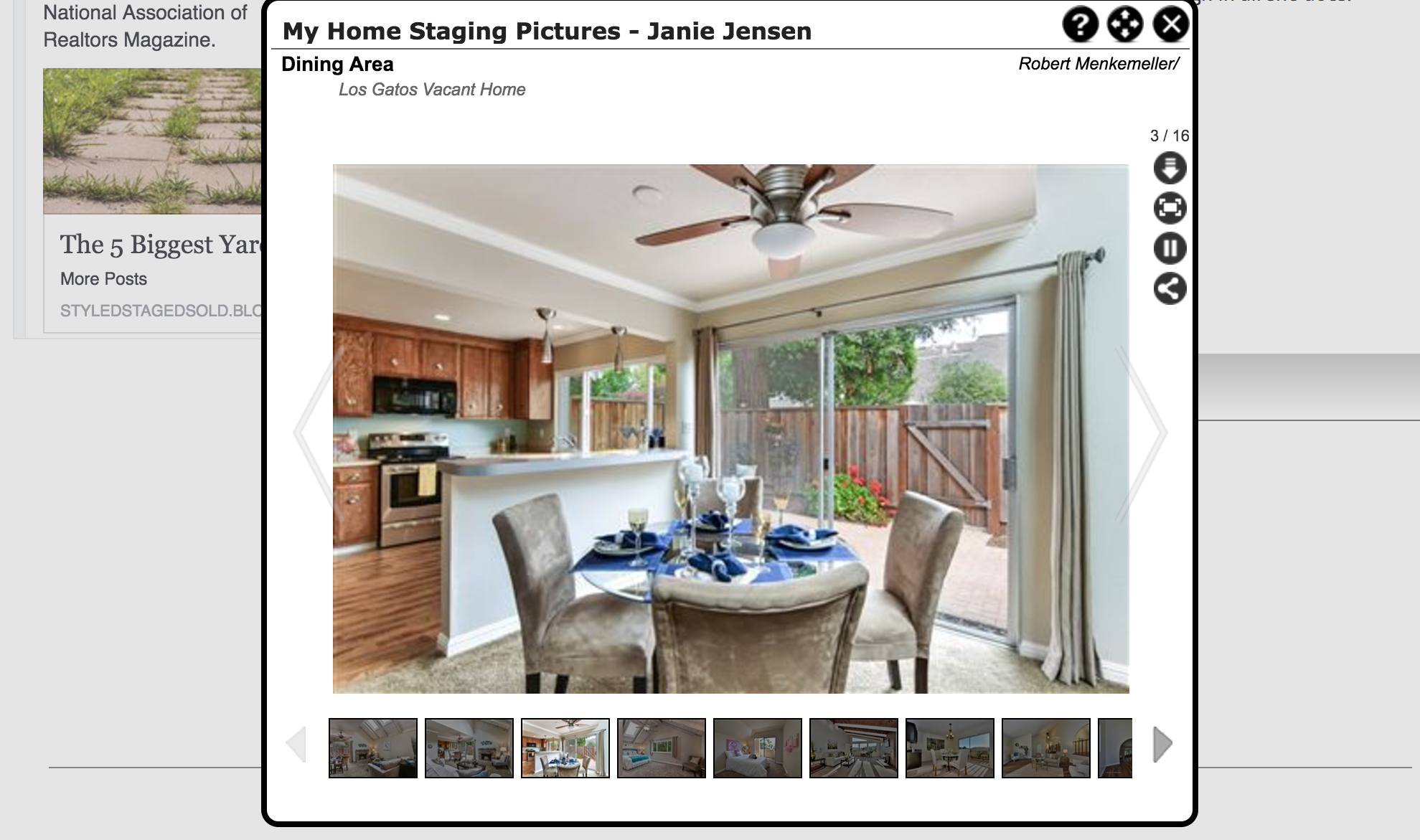When clients are looking to hire a home stager they will want to see professional photos of your work. We give you a place on your RESA profile to upload albums to showcase your work. Follow these step by step directions to start uploading albums today!
Once you are logged into the
members only section of the site please follow these steps:
1. Hover over your name on the right hand side of the page.
2. Click on “Profile”
3. Under the “Website” section click on “Photo Albums”
4. Click on the “Add Photo Album” button
5. Name the album, and give it a description
6. Now that you have created the album click on the pencil next to the album
7. You can choose to add one photo at a time or select multiple, do whatever makes sense to you.
8. Select the photos from your computer that you want to upload, and fill out whatever info you want (date taken, photographer etc)
9. Click “Save”
10. You have successfully uploaded your first album!
Creative Director at
RESA Felicia is the Creative Director for the Real Estate Staging Association (RESA®). Her goal is to promote those in the industry who advance professionalism and excellence in real estate staging and provide valuable resources for home stagers and real estate agents alike.
Felicia has a background in production design and studied at Academy Of Art University where she had a focus in Motion Pictures And Television. In her free time you can find her reading about the latest marketing trends or hanging out with her husband in Disneyland.
Latest posts by Felicia Pulley
(see all)