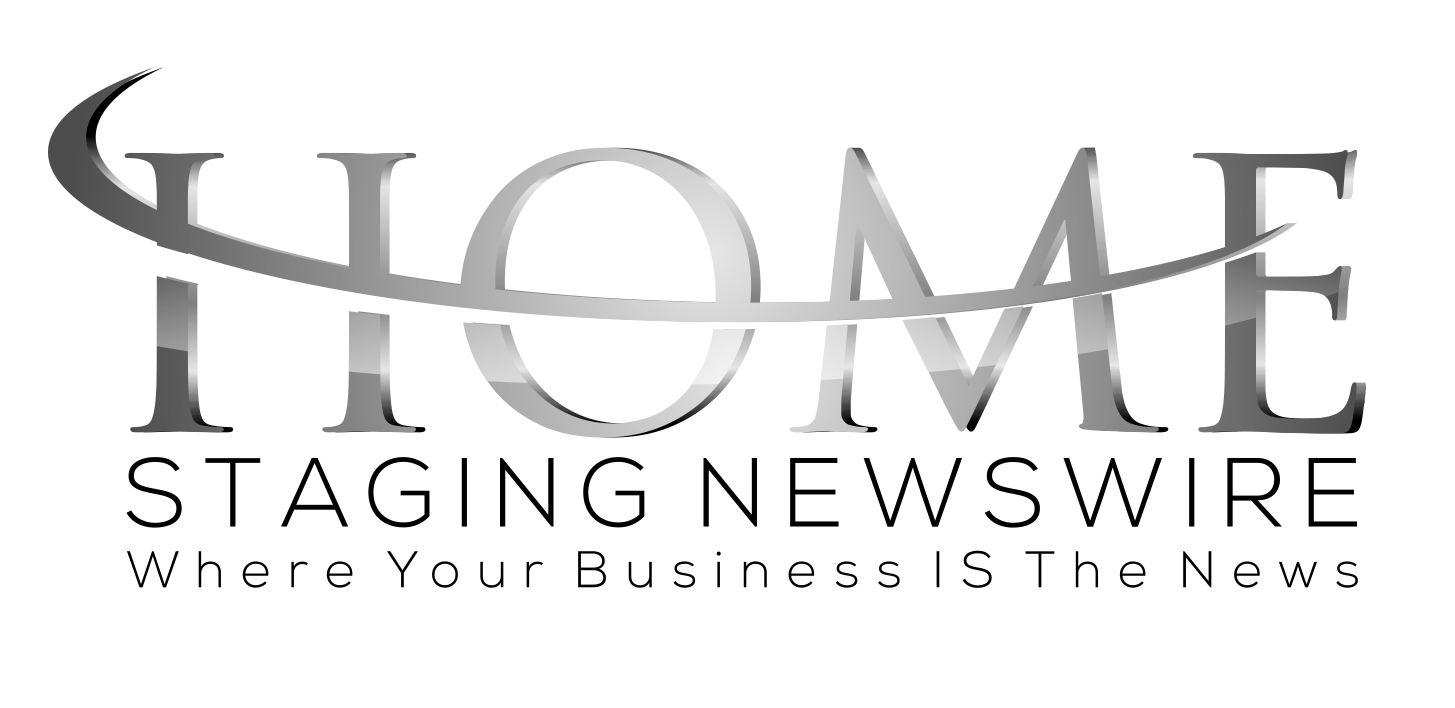RESA has a new platform to submit entries for the Home Staging Industry Awards. We have created the following guide to help you create an account on the new system and get your submissions sent in.
Go to: https://my.reviewr.com/s1/site//RESA_HomeStaging_IndustryAwards_21
This will take you to the RESA 2021 Home Staging Industry Awards page that Reviewr has created just for us.
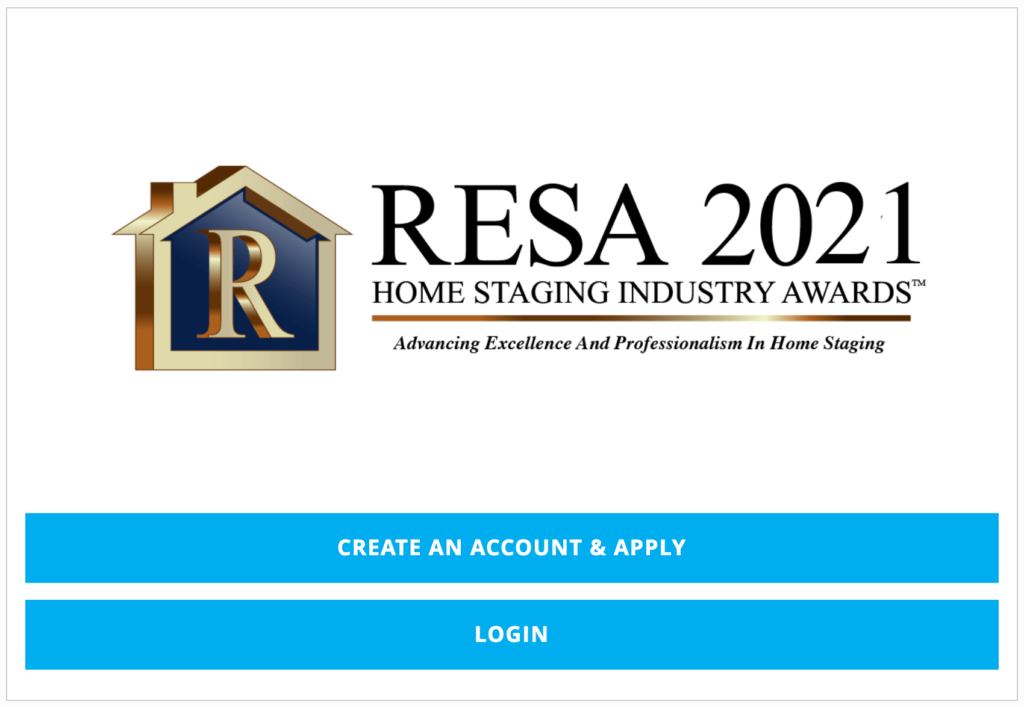
Click the blue button that says “CREATE AN ACCOUNT & APPLY”
Fill out the form with Email Address (Username), Password, Re-Enter Password, First Name and Last Name. You will use this email address and password that you choose to log in.
Click Submit!
You have now created a Reviewr account and can submit your award entries!
After creating your account, you will be directed to a page that says “Category Selection”. This is where you can put in your first award entry.
If you have already created your account or need to log out and come back later, the system will start you on this same page when you log back in so you can still follow the same steps below. Use the Save & Logout button to save your progress to finish later.
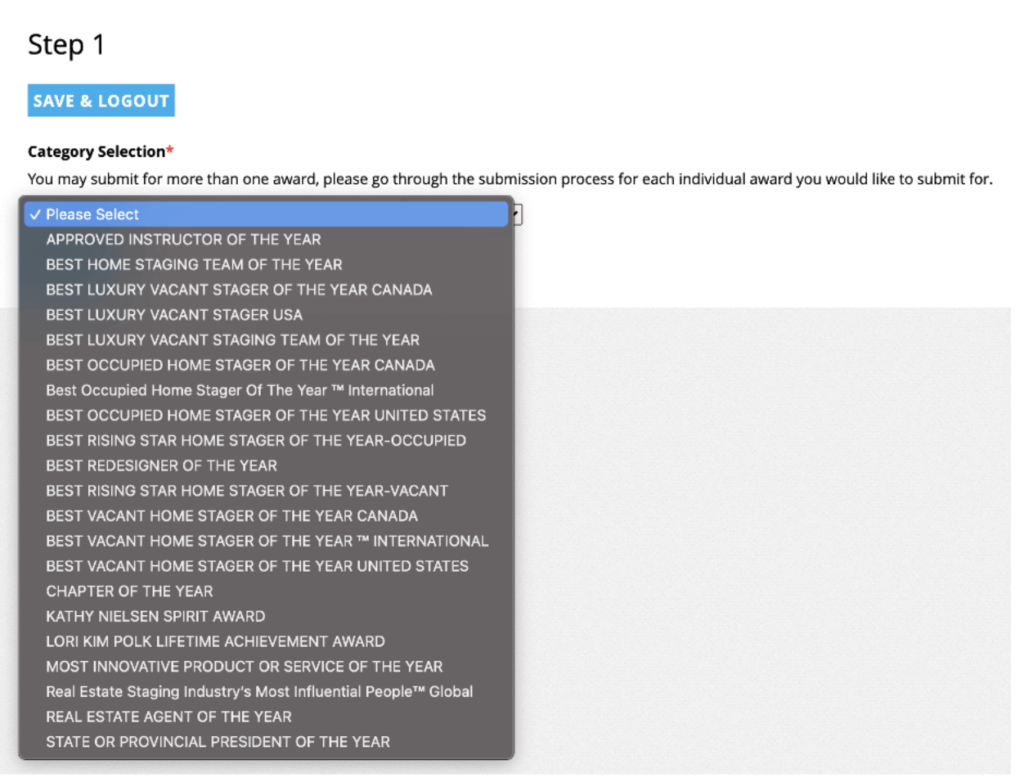
By selecting a category, the site brings up a page for the category chosen with Submission Qualifications, Submission Guidelines, Disqualifications, a list of information and/or documents required for this category as well as entry fees and how that category will be judge (please note not all categories will have these).
Please read all the information provided before submitting for the category and please feel free to contact us if you have any questions.
If you are ready to submit for that category you can click NEXT.
Your Name and email should be already populated in the form. Please finish filling out the information along with your headshot attachment and logo attachment. These photo files must be in .png or .jpg format. The social media links have a red “required” mark next to them however, if you do not have social media links it will let you continue without filling it out.
Once this form is filled out for your first category, it should auto-fill (except for the headshot and logo file) when you move on to additional categories to enter. Also please note the category name as you will be asked to input this at the end of the form to verify your submission.
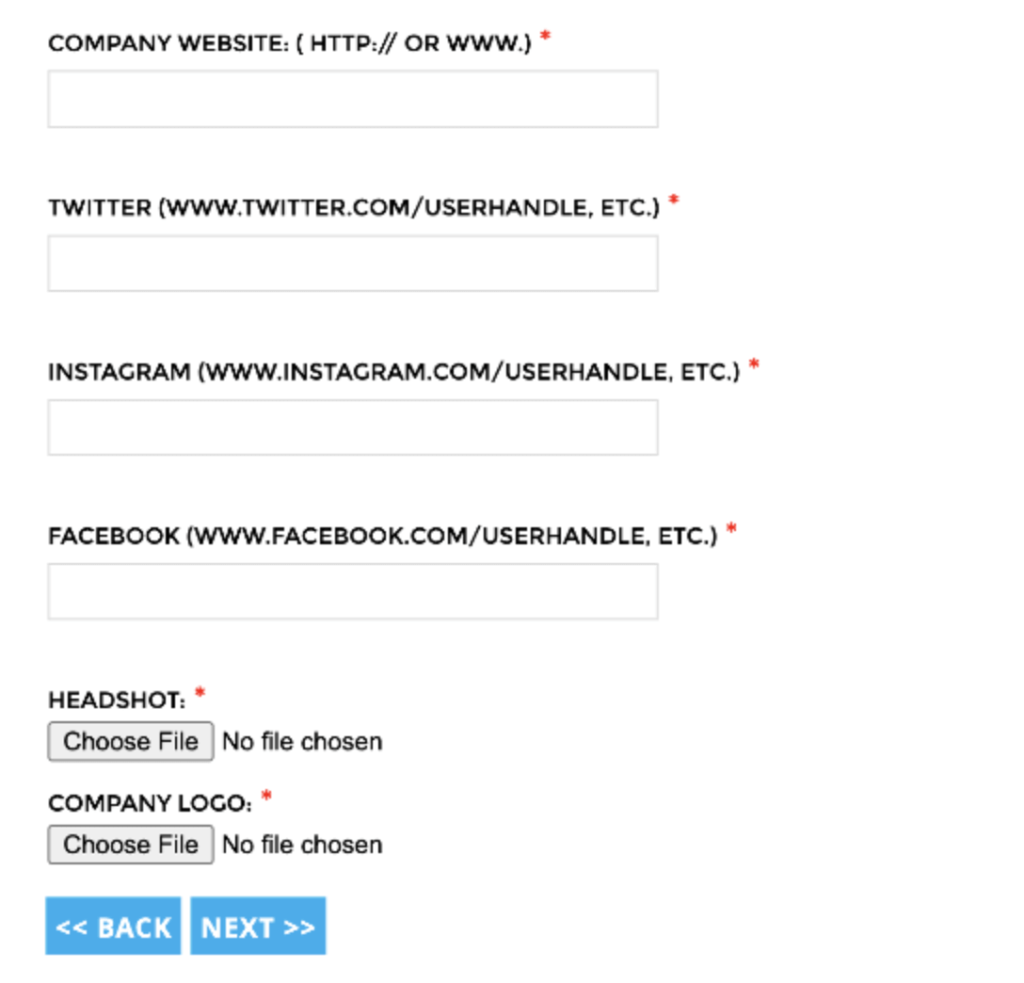
You can click NEXT and it will take you to a new page for more information. If it does not move you to a different page, there may be something wrong with information or attachments and there will be a warning at the top of the page telling you how to fix the issue.
You will then be directed to a page that is specific to the category you are entering. Some categories will ask for written information and/or photos, and some will just ask for photos.
If you are entering a category that requires before and after photos, please make sure your files are saved on your computer as Before1, After1, Before2, After2, Before3, After3 etc. This way there is no identifying information to make sure it is a blind judging. Photos not properly named will not be accepted. To rename your files go to where the file is saved on your computer, open it, then click Save As and rename your photo before hitting Save.
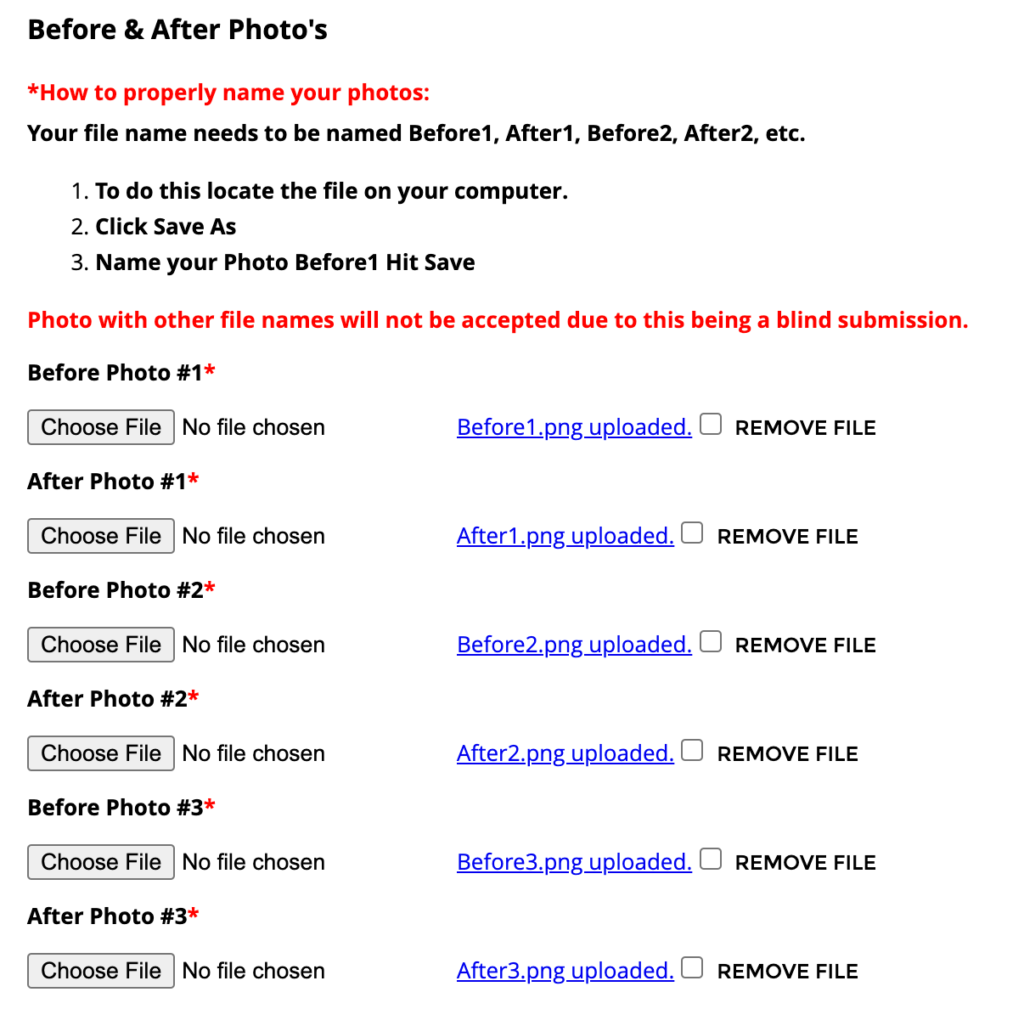
Once your photos are ready to be submitted, attach them using the Choose File button.
Read over the E-Signature information and check the box that says “I understand”. When checked, the section will populate a box to verify your entry, enter the award you are submitting for and click SUBMIT.
Your submission has now been submitted and you will see an Order Overview page. From this page, you can check out or complete additional submissions for other award categories.
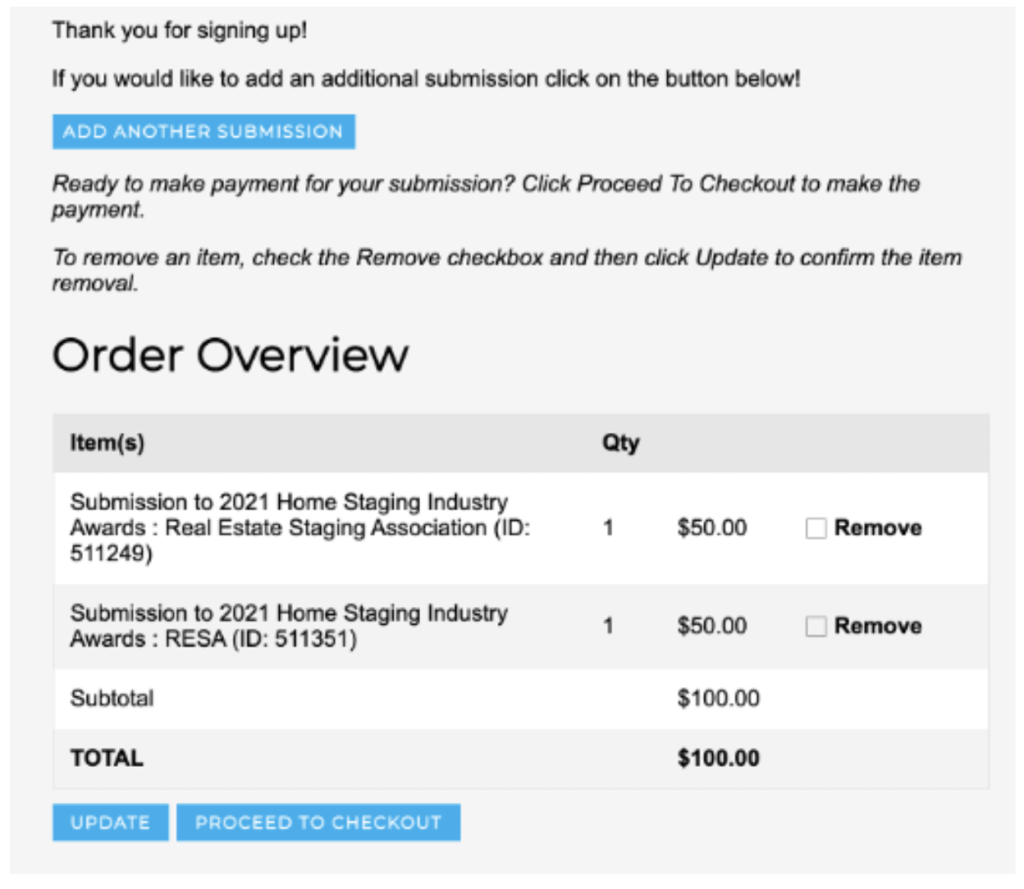
All Home Staging Industry Award winners will be announced at RESACON Virtual 2021!
For more information about entering submissions for the 2021 Home Staging Industry Awards as well as important dates to know please visit https://homestagingindustryawards.com/
You can find out how to be a speaker at RESACON Virtual 2020 here: https://2020.resaconvention.com/
- Messy Branding, Messy Business: Key Takeaways from Laurie Graham’s Webinar - February 24, 2025
- Key Takeaways from Holly Gosa’s Exclusive RESA® Webinar - January 8, 2025
- Ultimate 2025 Success Plan for Stagers: Insights from Marianne Cherico - December 28, 2024